What you will learn?
Master on Tally Software, You can work on all version of Tally Accounting Software
You can Record all types of Transection in Accounting Process
You can prepare, publish and analyse all reports in Tally i.e. Balance Sheet, Cash Flow, Fund Flow, Outstanding Reports etc.
File a GST for all types of organisation
Work on Advance Tools with Excel
About this course
Tally Prime with GST (English)
Course Overview:
The Tally Prime Mastery course is designed to provide students with a comprehensive understanding of Tally Prime, a popular accounting and business management software. This course will cover various aspects of using Tally Prime, from basic concepts to advanced features, enabling students to effectively manage financial transactions and business operations.
Course Curriculum:
Month 1: Introduction to Tally Prime and Basic Accounting
1. Introduction to Tally Prime: Features, interface, and navigation.
2. Creating and managing company accounts and financial years.
3. Chart of Accounts: Understanding ledgers, groups, and voucher types.
4. Recording transactions: Entering sales, purchases, and expenses.
5. Bank reconciliation and cash management.
Month 2: Advanced Accounting and Financial Reports
6. Inventory management: Creating and tracking stock items.
7. Cost centers and profit centers: Allocating expenses and tracking profitability.
8. GST (Goods and Services Tax) implementation: Recording GST transactions.
9. Generating financial reports: Balance sheet, profit and loss statement, cash flow statement.
10. Budgeting and forecasting: Managing budgets and analyzing variances.
Month 3: Business Management and Data Analysis
11. Payroll processing: Managing employee salaries and benefits.
12. Multi-currency transactions and foreign exchange management.
13. Using Tally Prime for compliance and statutory requirements.
14. Data backup and security: Protecting company data.
15. Data analysis: Using Tally Prime's analytical features.
Learning Outcomes:
By the end of the course, students will be able to:- Navigate and utilize Tally Prime's interface and features effectively.
- Set up and manage company accounts, ledgers, and voucher types.
- Record and manage various financial transactions, including sales and purchases.
- Perform bank reconciliations and manage cash flow.
- Generate and interpret financial reports, including balance sheets and profit and loss statements.
- Implement GST and manage taxation in Tally Prime.
- Utilize inventory management tools and handle multi-currency transactions.
- Process payroll and manage employee-related transactions.
- Ensure compliance with statutory requirements using Tally Prime.
- Analyze business data using Tally Prime's analytical features.
Student Benefits:
- Proficiency in using Tally Prime, a widely used accounting and business management software.
- Practical knowledge of recording financial transactions and generating reports.
- Enhanced understanding of GST implementation and compliance.
- Improved ability to manage inventory, payroll, and multi-currency transactions.
- Insights into financial analysis and budgeting techniques.
- Hands-on experience through practical exercises and simulations.
- Networking opportunities within the accounting and business management community.
- Certificate of completion demonstrating competence in Tally Prime.
Suggested by top companies
Top companies suggest this course to their employees and staff.



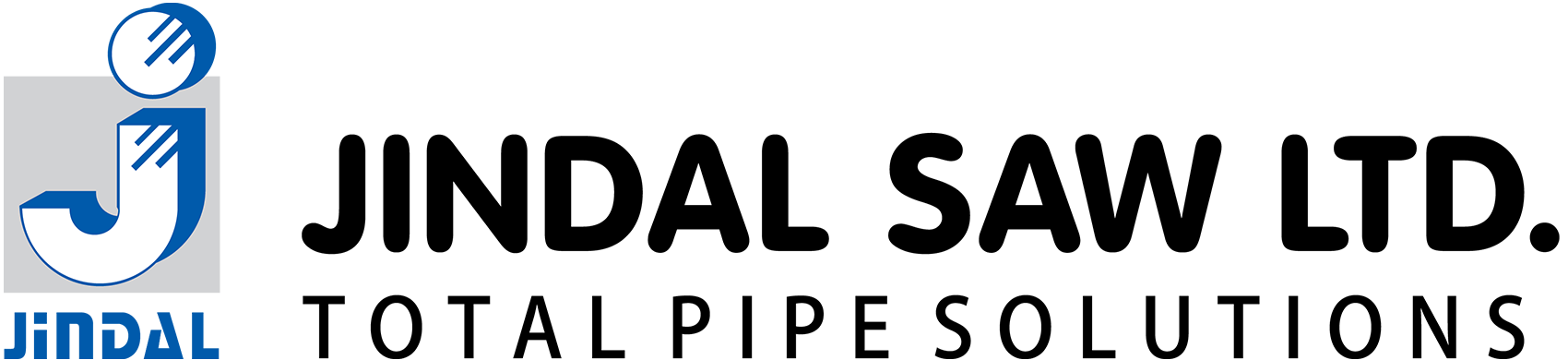
Requirements
Students must pass 10th Class
Knowledge of Basic Computer
Candidate can understand basic mathematical concepts.
FAQ
Comments (0)






