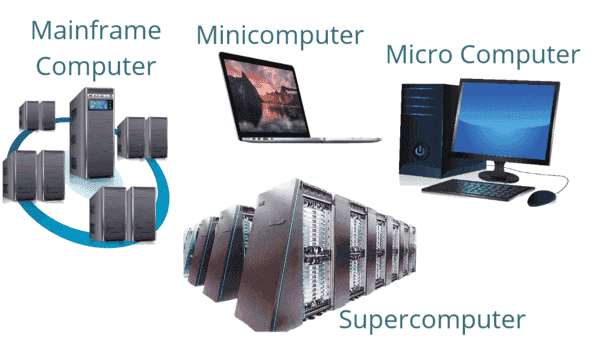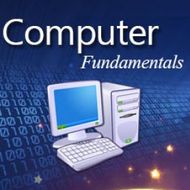What you will learn?
Familiarize yourself with the fundamentals of computer usage and hardware.
Review the basics of operating systems and their components
Understand how to navigate through windows, folders, and file directories
Become familiar with the internet and its components, including web browsers, search engines, and online communication tools
Gain knowledge in digital security and best practices.
Learn the basics of Microsoft Office Suite, including Word, Excel, and PowerPoint
Practice using other productivity software and applications, such as Google Drive and Dropbox
Review basic HTML and other coding languages
Develop an understanding of how to use cloud computing services
Develop knowledge and practice of troubleshooting, problem-solving, and repairing common computer problems
About this course
This Basic Computer Online Course is designed to teach the fundamentals of working with a computer. The course will introduce you to the components that make up a typical computer, and how to use the various operating systems. You will learn how to navigate around the computer, how to access and use the internet, and how to create and organize digital documents. The course will also provide instruction on how to use basic computer software such as word processing, spreadsheet, and presentation software. By taking this course, you will gain the skills and knowledge necessary to be able to confidently use a computer and access its many resources.
Benefits of this Course
1. Familiarize yourself with the fundamentals of computer usage and hardware.
2. Review the basics of operating systems and their components.
3. Understand how to navigate through windows, folders, and file directories.
4. Become familiar with the internet and its components, including web browsers, search engines, and online communication tools.
5. Gain knowledge in digital security and best practices.
6. Learn the basics of Microsoft Office Suite, including Word, Excel, and PowerPoint.
7. Practice using other productivity software and applications, such as Google Drive and Dropbox.
8. Review basic HTML and other coding languages.
9. Develop an understanding of how to use cloud computing services.
10. Develop knowledge and practice of troubleshooting, problem-solving, and repairing common computer problems.
Requirements
Just want your proper attention, No formal requirement to join this course
FAQ
Comments (0)