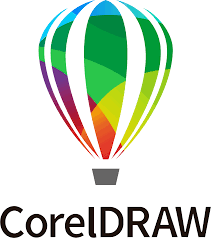About this course
Week 1: Introduction to Graphic Design and CorelDRAW
- Introduction to Graphic Design Principles
- Overview of CorelDRAW Interface and Tools
- Creating New Documents and Setting Up Pages
- Exploring Menus, Toolbars, and Dockers
- Understanding Vector Graphics vs. Raster Graphics
Week 2: Basic Drawing and Object Manipulation
- Creating Basic Shapes: Rectangles, Ellipses, Lines, and Polygons
- Drawing and Editing Curves with the Bézier Tool
- Object Selection and Transformation: Move, Rotate, Scale
- Arranging and Aligning Objects
- Working with Layers: Creating, Managing, and Organizing
Week 3: Working with Colors and Fills
- Color Models: RGB, CMYK, and Pantone
- Applying Fill Colors: Solid, Gradient, and Pattern
- Creating and Editing Gradients
- Using the Interactive Fill Tool
- Applying Outline and Stroke Properties
Week 4:Typography and Text Effects
- Adding and Formatting Text: Artistic and Paragraph Text
- Working with Text Styles and Fonts
- Text Effects: Shadows, Outlines, and Contours
- Creating Text along Paths
- Applying Text Wrap to Objects
Week 5: Advanced Drawing Techniques
- Working with Shapes: Boolean Operations (Union, Intersect, Subtract, etc.)
- Creating Complex Objects Using Compound Paths
- Using the Knife and Eraser Tools
- Blending Objects and Colors
- Creating Custom Artistic Brushes
Week 6: Illustration and Logo Design
- Tracing Bitmaps: Using the CorelDRAW Trace Tool
- Converting Bitmaps to Vector Graphics
- Creating Simple Logos and Icons
- Designing Illustrations Using Shape Tools
- Incorporating Text into Logos and Illustrations
Week 7: Working with Images and Photo Editing
- Importing and Placing Images
- Basic Image Editing: Cropping, Resizing, and Adjusting Brightness/Contrast
- Applying Effects: Drop Shadows, Blurs, and Distortions
- Using the Interactive Blend Tool for Image Blending
- Working with PowerClips for Image Masking
Week 8: Page Layout and Print Preparation
- Designing Multipage Documents: Brochures, Flyers, and Posters
- Page Numbering and Master Pages
- Preparing Designs for Print: Bleeds, Margins, and Color Separations
- Exporting Designs to Various Formats: PDF, JPEG, PNG, etc.
- Introduction to Web Graphics: Exporting for Online Use
Week 9-10: Advanced Techniques and Final Project
Week 9
- Creating 3D Objects and Extrusions
- Applying Perspective Effects
- Designing Infographics and Charts
- Advanced Effects: Transparency, Mesh Fills, and Envelopes
Week 10
- Designing for Web and Mobile Apps
- Creating Interactive PDFs with Hyperlinks and Buttons
- Final Project: Designing a Comprehensive Project (e.g., Poster, Brochure, Logo)
Comments (0)