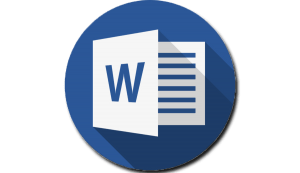About this course
Course Title: Advanced Microsoft Word Skills
Course Overview
This 3-month advanced Microsoft Word course is designed for individuals who want to take their document creation and formatting abilities to the next level. Participants will gain in-depth knowledge of advanced features in Microsoft Word and develop skills to create complex documents efficiently and effect
Course Format
The course is conducted online, offering a blend of video tutorials, hands-on exercises, assignments, and practical projects.
Course Curriculum
Month 1: Document Formatting and Styles
- Advanced formatting techniques: columns, text boxes, drop caps.
- Customizing and creating document templates.
- Mastering styles and creating a consistent look throughout documents.
- Creating and modifying table of contents, indexes, and bibliographies.
Month 2: Collaboration and Automation
- Advanced collaboration features: track changes, comments, comparing documents.
- Managing large documents: sections, headers, footers, page numbering.
- Automating repetitive tasks with macros.
- Using advanced mail merge techniques for personalized communications.
Month 3: Visual Elements and Advanced Tools
- Inserting and formatting images, shapes, and SmartArt.
- Using advanced features for creating professional graphics.
- Cross-referencing content within documents.
- Advanced techniques for document protection and security.
Assessment and Certification
Participants will complete hands-on assignments, projects, and assessments to demonstrate their proficiency in using advanced features of Microsoft Word. Successful completion of the course will lead to a Certificate in Advanced Microsoft Word Skills.
Course Benefits
- Gain expertise in using advanced Microsoft Word features for complex documents.
- Enhance document formatting and design skills for professional output.
- Streamline collaboration and review processes with advanced tracking tools.
- Automate repetitive tasks to increase efficiency and productivity.
- Showcase advanced Microsoft Word skills on your resume and in your professional work.
Who Should Enroll
- Professionals, writers, and content creators looking to improve their document design and formatting skills.
- Students preparing reports, theses, and research papers.
- Administrative staff and managers working with complex documents.
- Anyone seeking to become a proficient user of advanced Microsoft Word features.
Comments (0)